|
|
| Book details / order |
| R COOKBOOK PROVEN RECIPES FOR DATA ANALYSIS, STATISTICS, AND GRAPHICS |
With more than 200 practical recipes, this book helps you perform data analysis with r quickly and efficiently. the r language provides everything you need to do statistical work, but its structure can be difficult to master. this collection of concise, task-oriented recipes makes you productive with r immediately, with solutions ranging from basic tasks to input and output, general statistics, graphics, and linear regression.
each recipe addresses a specific problem, with a discussion that explains the solution and offers insight into how it works. if you’re a beginner, r cookbook will help get you started. if you’re an experienced data programmer, it will jog your memory and expand your horizons. you’ll get the job done faster and learn more about r in the process.
create vectors, handle variables, and perform other basic functions
input and output data
tackle data structures such as matrices, lists, factors, and data frames
work with probability, probability distributions, and random variables
calculate statistics and confidence intervals, and perform statistical tests
create a variety of graphic displays
build statistical models with linear regressions and analysis of variance (anova)
explore advanced statistical techniques, such as finding clusters in your data
"wonderfully readable, r cookbook serves not only as a solutions manual of sorts, but as a truly enjoyable way to explore the r language—one practical example at a time."
—jeffrey ryan, software consultant and r package author
about the author
paul teetor is a quantitative developer with masters degrees in statistics and computer science. he specializes in analytics and software engineering for investment management, securities trading, and risk management. he works with hedge funds, market makers, and portfolio managers in the greater chicago area.
------------------------------------------------------------------------------------------------------------
chapter 1 getting started and getting help
introduction
downloading and installing r
starting r
entering commands
exiting from r
interrupting r
viewing the supplied documentation
getting help on a function
searching the supplied documentation
getting help on a package
searching the web for help
finding relevant functions and packages
searching the mailing lists
submitting questions to the mailing lists
chapter 2 some basics
introduction
printing something
setting variables
listing variables
deleting variables
creating a vector
computing basic statistics
creating sequences
comparing vectors
selecting vector elements
performing vector arithmetic
getting operator precedence right
defining a function
typing less and accomplishing more
avoiding some common mistakes
chapter 3 navigating the software
introduction
getting and setting the working directory
saving your workspace
viewing your command history
saving the result of the previous command
displaying the search path
accessing the functions in a package
accessing built-in datasets
viewing the list of installed packages
installing packages from cran
setting a default cran mirror
suppressing the startup message
running a script
running a batch script
getting and setting environment variables
locating the r home directory
customizing r
chapter 4 input and output
introduction
entering data from the keyboard
printing fewer digits (or more digits)
redirecting output to a file
listing files
dealing with “cannot open file” in windows
reading fixed-width records
reading tabular data files
reading from csv files
writing to csv files
reading tabular or csv data from the web
reading data from html tables
reading files with a complex structure
reading from mysql databases
saving and transporting objects
chapter 5 data structures
introduction
appending data to a vector
inserting data into a vector
understanding the recycling rule
creating a factor (categorical variable)
combining multiple vectors into one vector and a factor
creating a list
selecting list elements by position
selecting list elements by name
building a name/value association list
removing an element from a list
flatten a list into a vector
removing null elements from a list
removing list elements using a condition
initializing a matrix
performing matrix operations
giving descriptive names to the rows and columns of a matrix
selecting one row or column from a matrix
initializing a data frame from column data
initializing a data frame from row data
appending rows to a data frame
preallocating a data frame
selecting data frame columns by position
selecting data frame columns by name
selecting rows and columns more easily
changing the names of data frame columns
editing a data frame
removing nas from a data frame
excluding columns by name
combining two data frames
merging data frames by common column
accessing data frame contents more easily
converting one atomic value into another
converting one structured data type into another
chapter 6 data transformations
introduction
splitting a vector into groups
applying a function to each list element
applying a function to every row
applying a function to every column
applying a function to groups of data
applying a function to groups of rows
applying a function to parallel vectors or lists
chapter 7 strings and dates
introduction
getting the length of a string
concatenating strings
extracting substrings
splitting a string according to a delimiter
replacing substrings
seeing the special characters in a string
generating all pairwise combinations of strings
getting the current date
converting a string into a date
converting a date into a string
converting year, month, and day into a date
getting the julian date
extracting the parts of a date
creating a sequence of dates
chapter 8 probability
introduction
counting the number of combinations
generating combinations
generating random numbers
generating reproducible random numbers
generating a random sample
generating random sequences
randomly permuting a vector
calculating probabilities for discrete distributions
calculating probabilities for continuous distributions
converting probabilities to quantiles
plotting a density function
chapter 9 general statistics
introduction
summarizing your data
calculating relative frequencies
tabulating factors and creating contingency tables
testing categorical variables for independence
calculating quantiles (and quartiles) of a dataset
inverting a quantile
converting data to z-scores
testing the mean of a sample (t test)
forming a confidence interval for a mean
forming a confidence interval for a median
testing a sample proportion
forming a confidence interval for a proportion
testing for normality
testing for runs
comparing the means of two samples
comparing the locations of two samples nonparametrically
testing a correlation for significance
testing groups for equal proportions
performing pairwise comparisons between group means
testing two samples for the same distribution
chapter 10 graphics
introduction
creating a scatter plot
adding a title and labels
adding a grid
creating a scatter plot of multiple groups
adding a legend
plotting the regression line of a scatter plot
plotting all variables against all other variables
creating one scatter plot for each factor level
creating a bar chart
adding confidence intervals to a bar chart
coloring a bar chart
plotting a line from x and y points
changing the type, width, or color of a line
plotting multiple datasets
adding vertical or horizontal lines
creating a box plot
creating one box plot for each factor level
creating a histogram
adding a density estimate to a histogram
creating a discrete histogram
creating a normal quantile-quantile (q-q) plot
creating other quantile-quantile plots
plotting a variable in multiple colors
graphing a function
pausing between plots
displaying several figures on one page
opening additional graphics windows
writing your plot to a file
changing graphical parameters
chapter 11 linear regression and anova
introduction
performing simple linear regression
performing multiple linear regression
getting regression statistics
understanding the regression summary
performing linear regression without an intercept
performing linear regression with interaction terms
selecting the best regression variables
regressing on a subset of your data
using an expression inside a regression formula
regressing on a polynomial
regressing on transformed data
finding the best power transformation (box–cox procedure)
forming confidence intervals for regression coefficients
plotting regression residuals
diagnosing a linear regression
identifying influential observations
testing residuals for autocorrelation (durbin–watson test)
predicting new values
forming prediction intervals
performing one-way anova
creating an interaction plot
finding differences between means of groups
performing robust anova (kruskal–wallis test)
comparing models by using anova
chapter 12 useful tricks
introduction
peeking at your data
widen your output
printing the result of an assignment
summing rows and columns
printing data in columns
binning your data
finding the position of a particular value
selecting every nth element of a vector
finding pairwise minimums or maximums
generating all combinations of several factors
flatten a data frame
sorting a data frame
sorting by two columns
stripping attributes from a variable
revealing the structure of an object
timing your code
suppressing warnings and error messages
taking function arguments from a list
defining your own binary operators
chapter 13 beyond basic numerics and statistics
introduction
minimizing or maximizing a single-parameter function
minimizing or maximizing a multiparameter function
calculating eigenvalues and eigenvectors
performing principal component analysis
performing simple orthogonal regression
finding clusters in your data
predicting a binary-valued variable (logistic regression)
bootstrapping a statistic
factor analysis
chapter 14 time series analysis
introduction
representing time series data
plotting time series data
extracting the oldest or newest observations
subsetting a time series
merging several time series
filling or padding a time series
lagging a time series
computing successive differences
performing calculations on time series
computing a moving average
applying a function by calendar period
applying a rolling function
plotting the autocorrelation function
testing a time series for autocorrelation
plotting the partial autocorrelation function
finding lagged correlations between two time series
detrending a time series
fitting an arima model
removing insignificant arima coefficients
running diagnostics on an arima model
making forecasts from an arima model
testing for mean reversion
smoothing a time series
Author : Paul teetor
Publication : Oreilly
Isbn : 9789350233795
Store book number : 109
NRS 1120.00
|
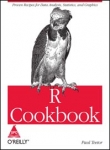 |
|

|
|
|
|
|
|
| |
|
|